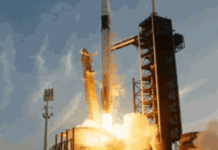The ISC results will be declared in the month of May 2017 for the exams which were conducted from 6th February, 2017 to 5th April, 2017. Students can check their results of ISC by visiting the official website of the Council of the India School Certificate Examinations i.e. CISCE or through SMS as well. Previous year the total number of participating schools in ISC exams was 909 schools.
The students who have appeared in the 12th class examination for ISC can check their results via online mode through the online website. The result will be declared in the month of May, 2017. The link will be activated as soon as result will be declared. Students are advised to take extra print outs of the results for the future use.
ISC Inter Result Analysis
In year 2013, the passing percentage was 77%, in which 73% boys and 74% girls passed
In year 2014, the passing percentage was 80%, in which 77% boys and 75% girls passed
In year 2015, the passing percentage was 81%, in which 78% boys and 78% girls passed
In year 2016, the passing percentage was 88%, in which 81% boys and 83% girls passed
As per above information, the passing percentage has been increasing every year and is expected to increase this year as well.
How to check the result?
The candidates need to follow the given steps in order to access the result for the examinations-
- First of all, the candidates are required to visit the official website of CISCE
- Search for the result tab on the home page
- Click on the result tab, a new page opens on the screen
- Search for the link related to ISC results 2017
- A new page opens on the screen
- Students are then required to enter their roll number and click on the submit button
- The new page containing the result will get displayed to the screen
- Now, the candidates can take the print out or may even download the result and save it for future references.
Note- The candidates are required to take the extra print outs of the results as they may be required for future reference later on.
How to check the result of the examination through SMS?
The candidates are also available with the facility of accessing the result of the examination through SMS. To get the results through SMS, the candidates have to type ‘ISC’ leave a space and type the seven digits UID and send the message to 09248082883. The candidates can access the result of exams both through online website as well as through SMS as per the requirement.
New message>>ISC UID (Seven Digits) to 09248082883
The result will comprise of the student’s name and marks secured by the student. If the candidates need any help or any kind of assistance, in that case, they can write to the board at ciscehelpdesk@orionic.com Phone number is 022-67226106