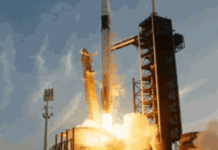Cloud servers provide immense flexibility and scalability for businesses. However, managing storage allocation and ensuring sufficient capacity is crucial to prevent disruptions. Without proper oversight, servers can quickly run out of space or fail to allocate resources efficiently. In this article, we’ll discuss how you can identify and resolve storage allocation and capacity issues in your cloud server. We’ll guide you step by step so that even if this is your first time encountering the problem, you’ll be able to troubleshoot and fix it with ease.
1. Monitor Storage Usage Regularly
The first step in addressing storage issues is understanding how much storage is being used. Most cloud platforms provide monitoring tools that allow you to track disk usage in real-time. Set up alerts when storage approaches a certain threshold—such as 80% capacity—to avoid unexpected crashes.
In addition, review your storage usage trends. This will help you predict when you might run out of space. Keep an eye on large files and databases that can balloon quickly. If your cloud provider offers automated storage reports, make use of them to get insights into your usage patterns.
2. Clean Up Unnecessary Data
Over time, servers accumulate unnecessary files, logs, and backups, which can consume a significant portion of your storage. Start by identifying and removing old backups, unused files, and application logs that are no longer needed.
Moreover, automate this process where possible. Many cloud platforms have options to schedule automatic deletion of temporary or outdated files. This will help you maintain a cleaner server environment and free up capacity without constant manual intervention.
3. Optimize Storage Allocation
Allocating the right amount of storage to different parts of your server is critical for smooth performance. Sometimes, certain applications might be given too much storage while others run out. To fix this, analyze how much space is allocated to each application or service.
If you find that some services are underutilizing their allocated storage, reduce their allocation. Conversely, if a database or application is constantly hitting its storage limit, increase its allocation to avoid bottlenecks.
Furthermore, review your file system structure. Group similar files together and separate large datasets from critical application files. This not only improves access speed but also helps in better managing space.
4. Use Storage Tiering
Most cloud providers offer storage tiers, which allow you to store frequently accessed data on faster, more expensive storage, while less critical data can reside on slower, cheaper tiers. Review your data and classify it based on how often it is used.
By moving less-used data to lower tiers, you can free up expensive storage space without compromising performance. Moreover, tiering helps optimize costs, ensuring you pay only for what you need.
5. Enable Auto-Scaling for Storage
To prevent capacity issues in the future, consider enabling auto-scaling features available on most cloud platforms. This feature automatically increases your storage capacity when it reaches a certain threshold. Auto-scaling minimizes downtime and ensures your applications continue running smoothly, even during storage spikes.
However, it’s important to monitor this feature closely. While auto-scaling provides convenience, it can lead to unexpected cost increases if not properly managed. Regularly review your billing statements and make adjustments to your auto-scaling settings as needed.
6. Archive or Compress Data
If you deal with large datasets or media files, archiving or compressing them can save a lot of space. Archive old projects, rarely used documents, and infrequently accessed data. Most cloud platforms support data compression and archiving tools to streamline this process.
In addition, consider using a dedicated archival service if your data needs long-term storage but does not require frequent access. This will allow you to offload large chunks of data from your main server without deleting important information.
7. Review and Adjust Your Storage Plan
Cloud providers typically offer several storage options with varying costs and capacity limits. If you constantly face capacity issues, it may be time to review and adjust your storage plan. Upgrading to a higher-capacity plan or choosing a more cost-effective option can help you resolve ongoing storage problems.
Moreover, evaluate your provider’s pricing structure to ensure you’re not paying for unused features. Sometimes, switching to a more flexible or custom storage plan is the most efficient solution.
8. Implement Data Deduplication
Another effective method for optimizing storage is data deduplication. This process eliminates duplicate copies of data, allowing you to store more information without increasing storage space. Enable deduplication on your cloud server to reclaim space taken up by redundant files or data blocks.
Most cloud platforms have built-in tools for deduplication, and they often run these processes automatically in the background. However, review the deduplication results periodically to ensure the process is working correctly and not affecting critical files.
Conclusion
Addressing storage allocation and capacity issues in cloud servers is vital for maintaining smooth operations and avoiding downtime. By regularly monitoring usage, cleaning unnecessary files, optimizing allocations, using storage tiering, enabling auto-scaling, archiving data, reviewing your storage plan, and implementing deduplication, you can ensure that your cloud server remains efficient and scalable.
Each step outlined in this article is designed to provide a comprehensive solution to storage problems, so your cloud environment stays healthy, and your operations run without interruption.